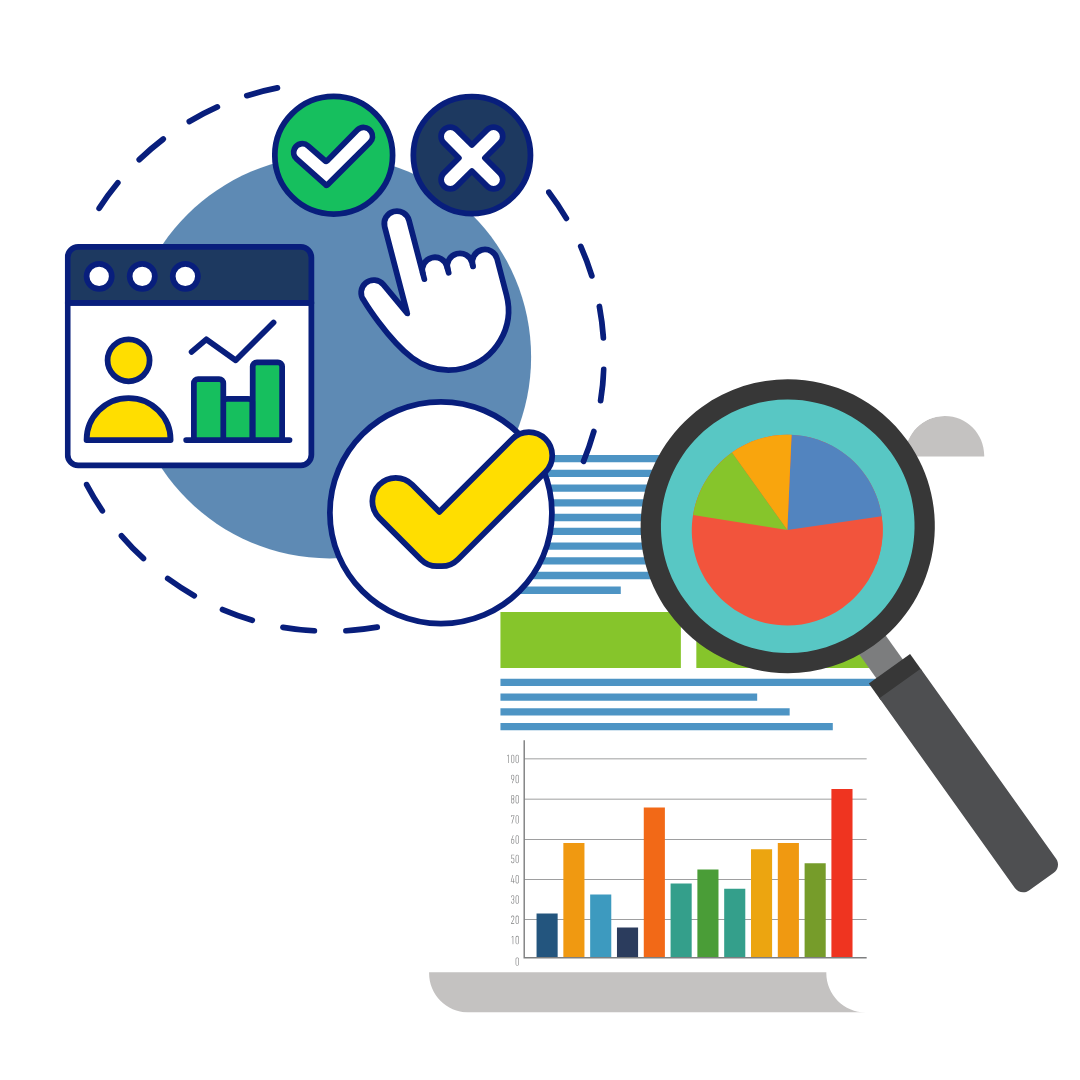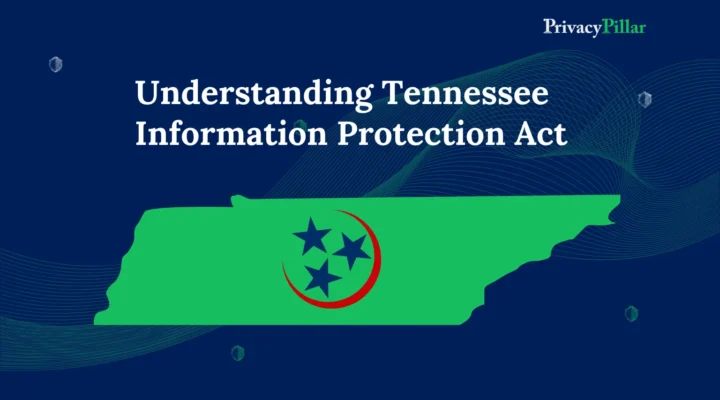
- Products
- Solutions
By Regulation
- Resources
Our Latest Blog
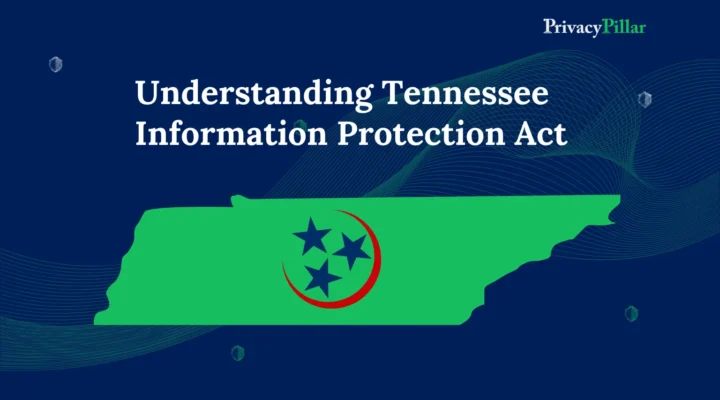
- Partner With Us
Send a message.
We’re here to answer any question you may have.
Careers
Would you like to join our growing team?
careers@hub.com
Feedbacks
Would you like to join our growing team?
info@hub.com