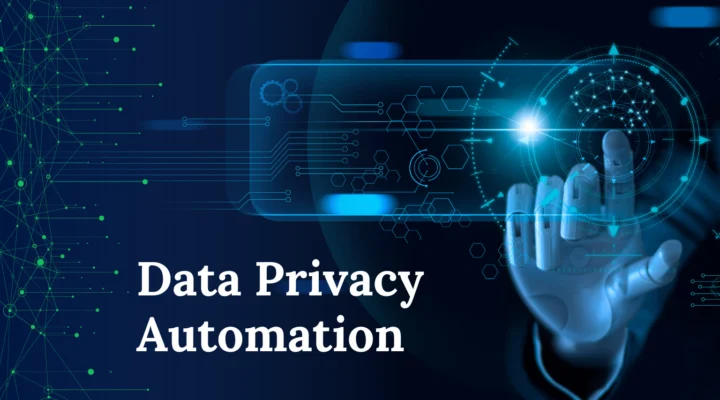GDPR compliance made easy with Google Tag Manager.
Google Tag Manager (GTM) lets you quickly and easily set up and deploy tags on your website or mobile app through an easy-to-use web interface.
It simplifies the process of managing third-party scripts on your website, giving you more control.
Tags and code snippets for your mobile app or website may be updated quickly and effectively using GTM.
These include remarketing, Google AdSense integration, conversion tracking, and analytics cookies.
It can make scripts like Google Ads and Analytics (GA) functional.
Since GTM is a tool that processes user data, it raises concerns about compliance with data privacy regulations, including the General Data Protection Regulation (GDPR).
Simply put, Google Tag Manager can be employed to ensure GDPR compliance.
Businesses must understand how GTM processes personal data and how to comply with GDPR.
Attaining the necessary skills and processes might make this task seem effortless.
Learn to comply with the General Data Protection Regulation (GDPR) and simplify tag management on your website or mobile app with Google Tag Manager (GTM).
With this article, you will discover the features of GTM, its function in protecting user privacy, and the best ways to configure tags, get user consent, and put privacy controls in place.
What is Google Tag Manager?
Without requiring access to the website’s backend, website owners can manage and use marketing tags, or snippets of code, on their websites with Google Tag Manager, a free tool from Google.
It serves as a container for all the tracking codes you would typically have to add manually.
With just a few clicks, you can quickly add or delete tracking codes from various tools, like Facebook Pixel, Google Analytics, and more, if you have GTM installed on your website.
This reduces errors and saves time because it simplifies the installation process. Additionally, GTM allows users to easily organize their marketing tags into categories and enables them to set up triggers that they can fire at specific times.
Google Tag Manager makes managing tracking codes much faster and simpler for website owners who wish to optimize their online presence without needing technical coding or web development expertise.
Working of Google Tag Manager
Tags and triggers are how Google Tag Manager operates.
- Tags
Tags are short pieces of code, such as HTML or JavaScript, that are added to your website for marketing or analytics purposes. They can also be social media plugins. Depending on their purposes, they may also be called web beacons, tracking pixels, ultrasonic beacons, and many more names.
Tag containers are collections of tags, such as “marketing.”
- Triggers
The circumstances in which tags are permitted to fire are known as triggers. Google Tag Manager can control the firing time of a specific tag.
Suppose a customer clicks on a product while browsing a clothing website.
In Google Tag Manager, you can set a trigger to fire a tag when this particular click event occurs.
After that, this tag could signal to an analytics program such as Google Analytics that the user expressed interest in that specific product.
The website owner can better understand user behavior and preferences using this action-trigger relationship based on specific website interactions.
These rules can be triggered by URLs or events, like a user scrolling through or clicking on specific areas of your website.
Simply put:
- Tags represent what happens.
- Triggers represent when they happen.
Most third-party tags—those from websites other than the one the user is viewing—will install third-party cookies, which are subject to the General Data Protection Regulation (GDPR) and need your users’ express prior consent.
Is Google Tag Manager GDPR compliant?
The good news is that GDPR compliance is a configurable feature of Google Tag Manager.
Website operators must consider things like getting users’ consent before collecting and processing their data, giving them access to it, and letting them ask for their information to be deleted.
Although Google Tag Manager is not intrinsically compliant with GDPR requirements, it can be tailored in a manner that does comply.
Website owners are responsible for ensuring compliance by appropriately configuring their tags and scripts within the platform.
You must examine all tags and scripts on your website and make sure they are necessary for your business operations to comply with GDPR using the Google Tag Manager.
You must also follow proper cookie management practices, including setting cookie expiration dates.
GDPR Data Processing and Google Tag Manager
GTM offers a straightforward interface for adding, editing, and removing tags from your website without requiring you to alter the code directly.
Because of its flexibility, it is the best option for implementing GDPR compliance into your website.
You can select the type of data the tag will collect when creating a new tag in Google Tag Manager.
For example, you can collect personally identifiable information (PII), including email addresses and names.
Additionally, you can also choose to collect non-PII data like IP addresses.
Google Tag Manager does not automatically collect PII when a new tag is created. However, if you decide to collect it, Google Tag Manager will process your PII data in compliance with the GDPR.
This means that PII data will only be processed by Google Tag Manager if it has been lawfully collected and in compliance with the requirements of GDPR.
When implemented appropriately, GTM can help you in complying with GDPR in many ways:
- GTM can help you collect only the information required for the purposes at hand. This mitigates the possibility of a data breach by stopping you from collecting personal information you do not need.
- GTM can help you with processing personal data in a GDPR-compliant manner. This includes ensuring that personal information is only collected for clear, explicit, and legitimate purposes and is not used for unrelated purposes when processing it later.
- GTM can help protect the rights of people whose personal information is collected and used. This involves ensuring people have the following rights: the ability to access their data, the ability to correct incomplete or incorrect data, the ability to have their data erased in certain situations, and the ability to object to or restrict the processing of their data in specific situations.
Configuring GDPR-Compliant Tag Configurations in GTM
Determine which tags are necessary for your company’s needs by evaluating all currently active tags on your website before setting up a compliant tag configuration in GTM.
After determining which tags are necessary, focus on modifying them so the user can use the opt-in feature to provide consent.
Making a new tag must be your first task. Select the Tags tab in the left sidebar and click the “New Tag” button.
The tag creation interface will then become accessible. You must select the “Custom HTML Tag” type from the list of available tag types.
After completing that, you may fill the code field with your custom HTML code. Any JavaScript code or tracking pixels that must be fired as part of your tag should be included in this code.
The next step is to set the location and timing of this tag’s firing. To do this, choose the relevant trigger from the list of available triggers by clicking on the “Triggering” tab.
Lastly, assigning a name to your new tag would be best. This will make it easier to find it later if you want to change or remove it. Choose the “Name & Notes” tab and give your tag an appropriate name by clicking on it.
Once you are finished, click “Save,” and your newly created tag will be active! This procedure can now be repeated for any other tags you want to make for GDPR compliance.
Using user consent, opt-in checkboxes, and privacy settings to ensure GDPR compliance.
Any website’s data management strategy must ensure compliance with GDPR’s requirements on user consent, opt-in checkboxes, and privacy settings.
Google Tag Manager may simplify this process by offering several tools to monitor user consent and streamline cookie management.
- Obtaining consent from users: Users can seek consent via GTM before collecting or selling their data. You can use a CCPA permission form to create a custom HTML tag. It should be simple to understand what information is being requested and how it will be used, and the form should be visible on the website.
- Using opt-in checkboxes: You can create opt-in checkboxes using GTM to obtain user consent. Opt-in checkboxes must be utilized for Google Analytics, remarketing, and social media buttons that collect personal data.
- Allowing users to take control of their privacy: GTM will enable them to control their privacy. This can be done by creating a unique HTML tag that links to a privacy-related webpage with all the privacy information. The company’s privacy policy website should describe how it collects, uses, and shares user information.
The option to configure triggers for specific events, like clicks on opt-in buttons or checkboxes, is another crucial feature.
By doing this, you can ensure that users have given written consent before any tracking tags are fired off.
The Cookie Consent template is another tool in Google Tag Manager that offers a user-friendly interface for making personalized pop-ups and cookie banners. Using this template, you may ensure that your website satisfies GDPR requirements while maintaining a smooth user experience.
Why cookie consent is important?
With cookie consent, website visitors can now decide whether to allow businesses to collect their data.
According to privacy regulations like the GDPR, it is legally required. The fact that many individuals would instead not do business with organizations that reveal their sensitive data without consent is a clear example of the importance of cookie consent.
Getting consent for cookies has become essential to running an online business since cookies are a commonly used data collection method.
Does Google Tag Manager use cookies?
Except in the rare cases where someone uses its preview and debug mode, Google Tag Manager does not automatically set cookies.
In this circumstance, Google Tag Manager creates first-party cookies so that users can see which tags are activated on each page.
Regular website visitors are unaffected by these cookies; only the user who has enabled the preview and debug modes is affected.
Furthermore, these cookies are erased when the user exits the preview mode.
Does Google Tag Manager require cookie consent?
Since Google Tag Manager is a tool for installing and managing tracking tags on websites rather than setting cookies, it does not directly require cookie consent.
However, to comply with GDPR, getting cookie consent is required for some tags placed through Google Tag Manager, which may use cookies to track how users interact with a website.
Website owners may accurately manage user consent for cookies by combining Google Tag Manager with a Consent Management Platform (CMP).
Restricted data processing
One of the most critical steps in obtaining GDPR compliance is to enable restricted data processing in Google Tag Manager.
You may ensure that your website and analytics tools only collect the required information from users by limiting the processing of specific types of personal data.
To enable restricted data processing in GTM, create a new Google Analytics tag with the necessary parameters. To preserve users’ privacy, choose “Anonymize IP” under “More Settings,” which will mask the final octet of users’ IP addresses.
Next, configure triggers to only activate in response to specific user actions—like completing a purchase or submitting a form.
This lowers your chance of noncompliance and ensures you are not tracking unnecessary information.
Installing a Consent Management Platform in Google Tag Manager
Installing a Consent Management Platform (CMP), which gives consumers control over their data and consent preferences, is another option to maintain compliance.
You must take the following actions to install a CMP in Google Tag Manager:
- Select a CMP provider that provides GDPR-compliant solutions.
- Create an account and set up your preferences with the selected provider.
- Get a snippet of code from your CMP provider.
- Add the code snippet as a custom HTML tag in Google Tag Manager.
- Set up triggers about when the CMP should appear on your website.
Google Consent Mode in Google Tag Manager
To ensure that tags do not fire unless a user has expressly consented to have their data collected, Google Tag Manager can be used alongside Google Consent Mode v2.
Using Google’s open API, known as “Google Consent Mode,” websites can control whether users’ consent-based tags should be fired.
You can use Google Consent Mode with several Google services, such as Google Ads, Google Analytics, and Google Tag Manager.
Additionally, it can indicate the state of consent for third-party tags with additional configurations (for products and services that Google does not offer).
Google Consent Mode relies heavily on the Consent Initialization trigger. It ensures that all consent settings are implemented before any other trigger prompts tags to fire.
When Google Consent Mode and Google Tag Manager are used together, website owners can respect users’ privacy and consent preferences while complying with data protection laws such as the GDPR, which require prior consent for collecting data.
Consequences of GDPR noncompliance in Google Tag Manager
Google Tag Manager GDPR noncompliance might have adverse impacts on your business.
With penalties of up to €20 million, or 4% of global annual revenue, ensuring you are doing everything required to maintain compliance is critical.
One of the consequences of noncompliance is harm to your company’s reputation. Customers’ awareness of and concern for their data privacy rights continues to increase, and a breach might lead to negative publicity and a loss of trust.
This may result in a drop in sales and make it harder to bring in new customers.
Another consequence is legal action brought against your company by impacted parties or regulatory bodies.
This can be expensive regarding money spent and effort needed to defend yourself.
Conclusion
GDPR has put Google and its analytical and advertising services under strict scrutiny. While Google is trying to align its policies with GDPR guidelines, there still is a way to go.
Google Tag Manager is a powerful tool that can be an asset for website owners.
It comes in handy in streamlining the process of obtaining customer consent and complying with all the major privacy regulations like GDPR.
Website owners and companies can take the required precautions to protect their users’ personal information and stay out of compliance risk by following the guidelines discussed in this article.
If you have further questions or concerns, please consult our Privacy experts at PrivacyPillar.